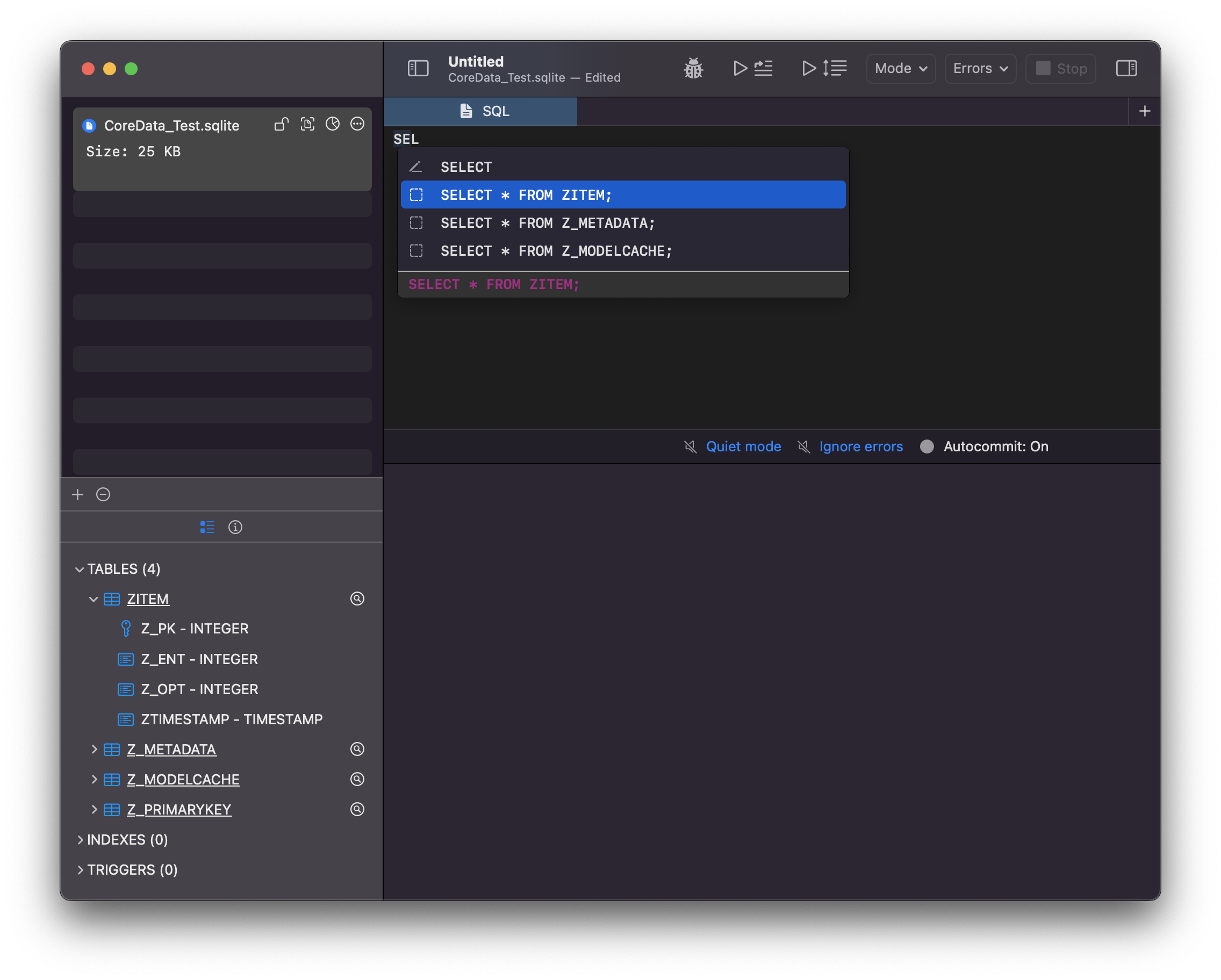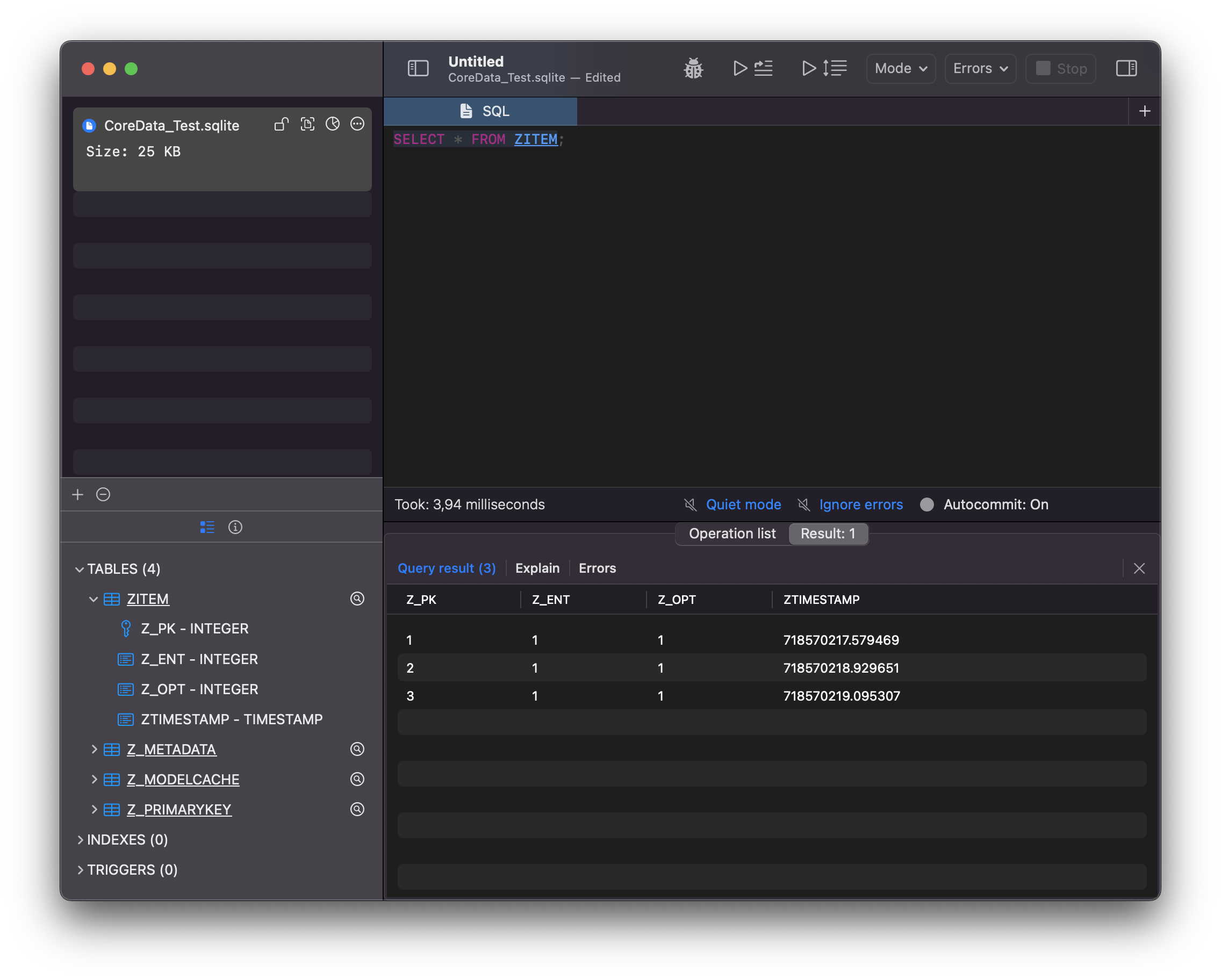Apple's Core Data
Apple's Core Data framework uses SQLite databases for data storage.
You can use Ducklet to open Core Data databases to investigate the schema or add/edit or remove data.
Step-by-step guide
Create a new Ducklet project (either from the welcome screen or by using Command+N):
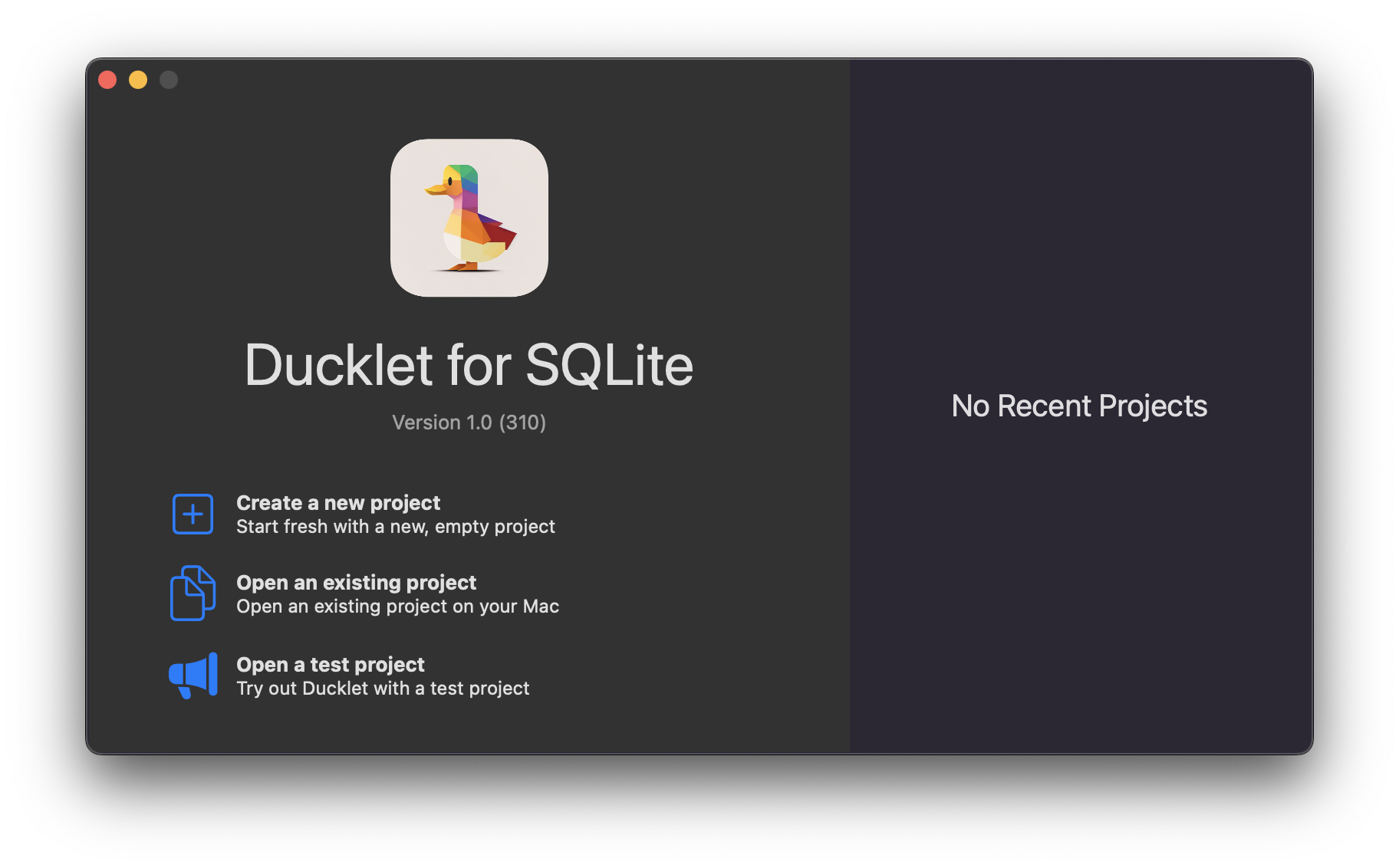
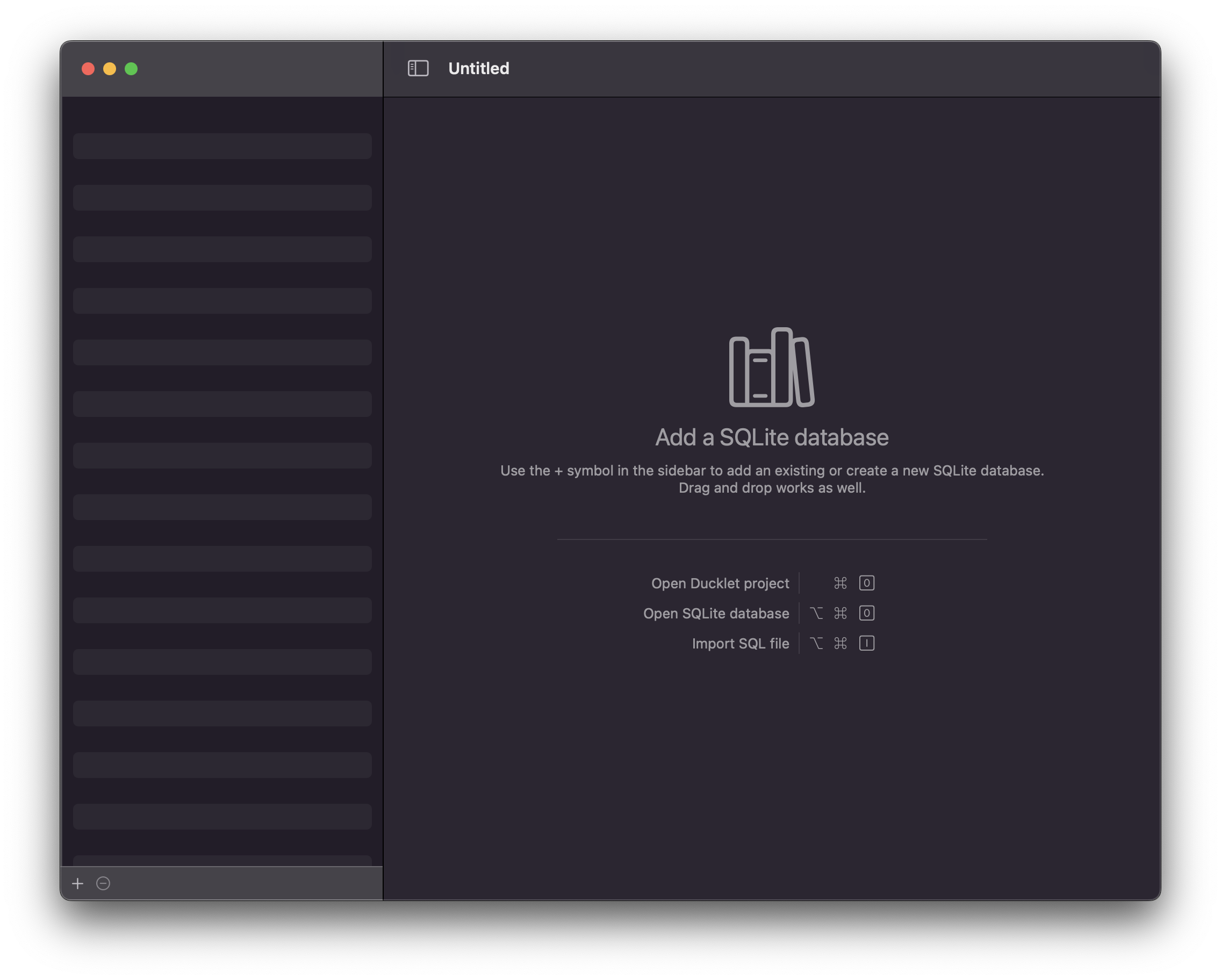
Drag the Core Data Database located in the Application Support directory of
your application (e.g.
/Users/YOUR\_USERNAME/Library/Containers/BUNDLE\_ID/Data/Library/Application Support/APPLICATION\_NAME/)
onto the sidebar of the project. This will open the "Add a SQLite database connection" dialog:
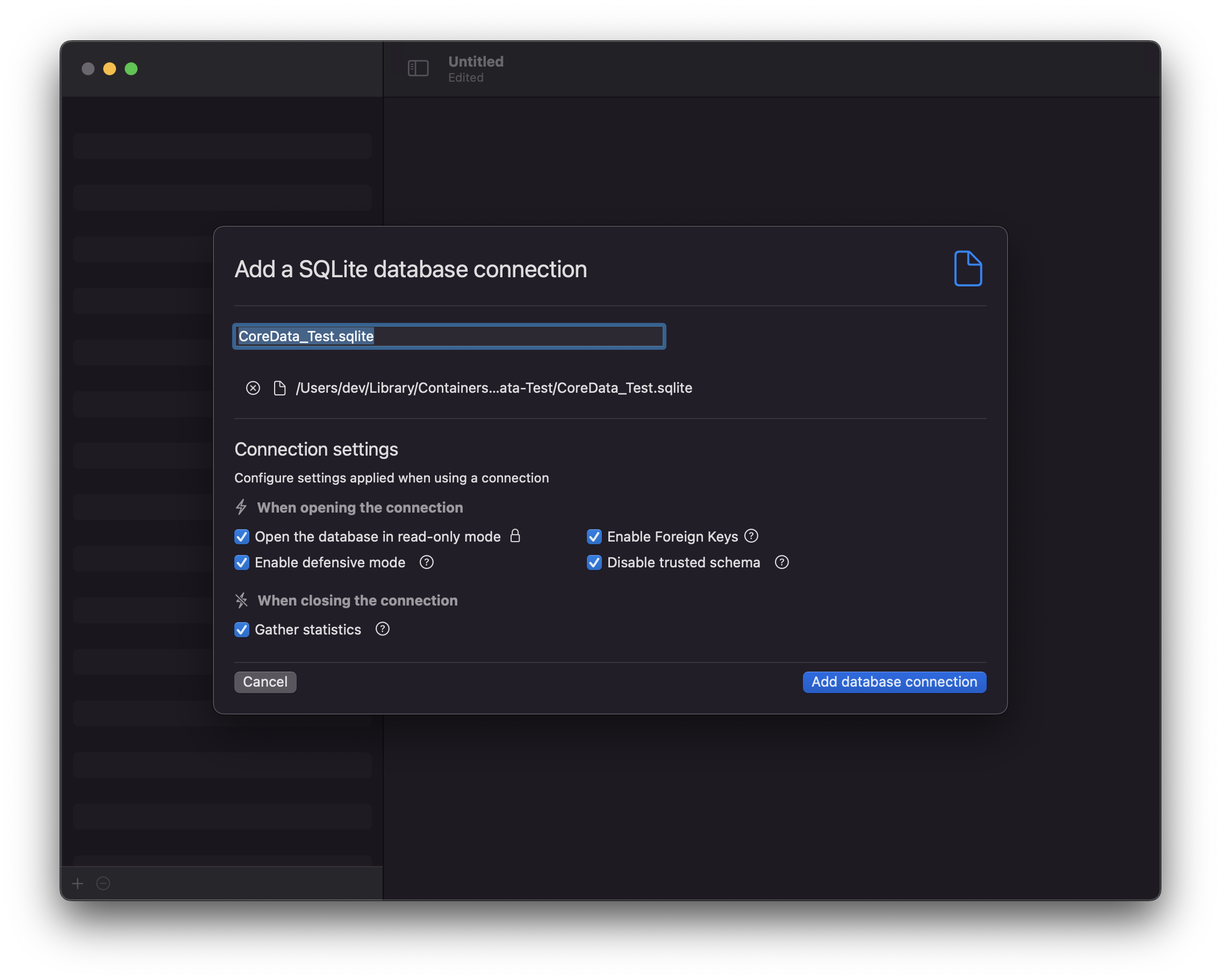
Consider adding this as a read-only connection if you want to investigate the
schema and query the data. This will prevent accidental changes to your Core
Data schema. In addition, when there are no open connections (either from
Ducklet or your Core Data application, store backup copies of your database and
its related files.
Understand your Core Data database